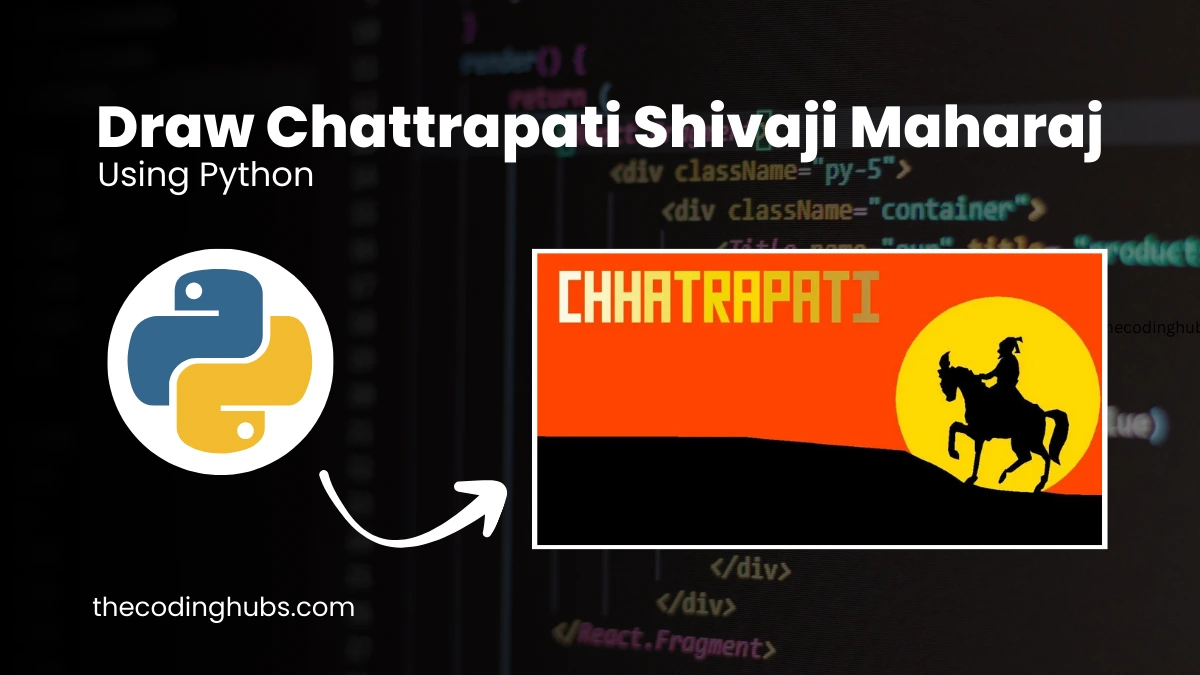Table of Contents
Introduction
Are you looking for Python code to draw Chattrapati Shivaji Maharaj using Python? If Yes then this article is for you.
In this article, I am going to tell you how to Draw Chattrapati Shivaji Maharaj with the help of Python Turtle Library. One of the greatest Indian warriors is Chhatrapati Shivaji Maharaj, a Maratha king who established the Maratha Empire in western India. To draw the picture we are going to use the python turtle library. Python Turtle allows users to create a picture by providing users with a virtual canvas.
I am a Programmer and Content creator, writing programs and blogs since 2015 and I know how to code in Python programming easily and step by step.
Prerequisites To Draw Chattrapati Shivaji Maharaj
To draw the Chattrapati Shivaji Maharaj picture we require a Python library. Here is an overview description of this library.
Turtle: Turtle is a Python library that gives features to draw pictures. Turtle is a pre-installed Python library so you do not need to install it separately
Read More: Draw Jai Shree Ram using Python
Python Code To Draw Chattrapati Shivaji Maharaj
import turtle as t
t.bgcolor("orangered")
t.screensize(1400,1000)
corr = [(780,-209),(750,-208),(700,-207),(650,-206),
(580,-205),(560,-203),(540,-200),(520,-198),
(520,-193),(526,-190),(530,-180),(536,-172),
(538,-160),(543,-123),(540,-112),(533,-100),
(525,-86),(525,-80),(530,-60),(532,-40),
(531,-24),(534,-21),(540,-23),(550,-26),
(553,-30),(556,-40),(540,-90),(540,-108),
(543,-120),(550,-126),(567,-136),(562,-120),
(562,-115),(567,-100),(578,-80),(580,-76),
(584,-60),(586,-40),(582,-20),(580,-14),
(570,-9),(560,-5),(550,-6),(540,-8),
(530,-11),(518,0),(512,8),(502,8),(500,10),
(482,20),(470,36),(460,49),(468,63),(465,66),
(470,80),(468,100),(466,110),(460,120),
(458,123),(455,122),(452,130),(456,136),
(460,145),(463,133),(459,128),(472,128),
(468,140),(463,157),(470,157),(478,152),
(475,166),(471,165),(460,162),(457,165),
(443,165),(437,160),(427,153),(423,149),
(424,138),(419,133),(419,130),(422,128),
(423,127),(426,124),(423,120),(423,118),
(420,116),(420,114),(428,116),(430,118),
(432,118),(432,116),(428,114),(414,92),
(405,84),(390,77),(386,79),(377,79),
(375,76),(364,76),(357,88),(352,86),
(348,92),(340,93),(330,96),(326,96),
(320,92),(312,97),(307,92),(304,95),
(306,100),(308,102),(307,104),(307,108),
(304,107),(304,120),(303,124),(308,132),
(300,129),(298,128),(288,120),(282,104),
(283,100),(284,97),(288,92),(285,89),
(278,87),(283,77),(281,72),(288,67),
(287,59),(284,57),(284,54),(287,50),
(286,48),(290,43),(288,40),(300,26),
(298,17),(305,14),(312,15),(316,17),
(320,20),(322,40),(324,47),(326,49),
(333,40),(342,18),(343,3),(345,-6),
(342,-18),(342,-22),(346,-36),(350,-38),
(348,-43),(340,-41),(336,-37),(320,-33),
(312,-40),(307,-47),(303,-100),(308,-115),
(314,-118),(320,-120),(328,-122),(328,-110),
(324,-103),(318,-100),(319,-61),(322,-57),
(340,-60),(366,-78),(366,-100),(368,-106),
(366,-120),(363,-140),(361,-157),(358,-163),
(350,-166),(340,-178),(320,-164),(300,-151),
(280,-140),(260,-130),(240,-122),(220,-112),
(200,-102),(180,-100),(150,-98),(125,-96),
(100,-94),(75,-92),(50,-90),(25,-88),
(0,-86),(-25,-83),(-50,-81),(-75,-79),
(-100,-77),(-125,-75),(-150,-72),(-175,-70),
(-800,-68),
(-800,-500),(800,-500),(800,-210)]
part1 = [(418,70),(412,73),(404,67),(393,64),
(382,66),(382,60),(390,58),(392,50),
(400,46),(402,48),(408,51),(417,58),(418,60)]
part2 = [(380,-186),(400,-190),(420,-193),(440,-195),
(460,-197),(503,-199),(508,-186),(520,-174),
(520,-162),(528,-158),(531,-127),(520,-113),
(500,-106),(495,-102),(500,-117),(500,-123),
(480,-132),(452,-153),(440,-153),(440,-163),
(430,-177),(424,-180),(420,-176),(426,-160),
(437,-144),(440,-145),(467,-122),(467,-120),
(460,-107),(453,-100),(450,-85),(450,-72),
(440,-74),(408,-72),(400,-80),(397,-80),
(390,-77),(386,-85),(380,-108),(377,-123),
(375,-140),(370,-160),(374,-166),(362,-180)]
name = [[(-560,320),(-560,300),(-590,300),(-590,220),(-560,220),
(-560,200),(-610,200),(-610,320)],
[(-530,320),(-530,270),(-510,270),(-510,320),(-490,320),
(-490,200),(-510,200),(-510,250),(-530,250),(-530,200),
(-550,200),(-550,320)],
[(-460,320),(-460,270),(-440,270),(-440,320),(-420,320),
(-420,200),(-440,200),(-440,250),(-460,250),(-460,200),
(-480,200),(-480,320)],
[(-350,320),(-350,200),(-370,200),(-370,250),(-390,250),
(-390,200),(-410,200),(-410,320)],
[(-280,320),(-280,300),(-300,300),(-300,200),(-320,200),
(-320,300),(-340,300),(-340,320)],
[(-210,320),(-210,250),(-230,250),(-210,200),(-230,200),
(-250,250),(-250,200),(-270,200),(-270,320)],
[(-140,320),(-140,200),(-160,200),(-160,250),(-180,250),
(-180,200),(-200,200),(-200,320)],
[(-70,320),(-70,250),(-110,250),(-110,200),
(-130,200),(-130,320)],
[(0,320),(0,200),(-20,200),(-20,250),(-40,250),
(-40,200),(-60,200),(-60,320)],
[(10,320),(70,320),(70,300),(50,300),(50,200),(30,200),
(30,300),(10,300),(10,320)],
[(80,320),(140,320),(140,300),(120,300),(120,220),(140,220),
(140,200),(80,200),(80,220),(100,220),(100,300),(80,300),(80,320)]]
points = [[(-390,300),(-370,300),(-370,270),(-390,270),(-390,300)],
[(-250,300),(-230,300),(-230,270),(-250,270),(-250,300)],
[(-180,300),(-160,300),(-160,270),(-180,270),(-180,300)],
[(-110,300),(-90,300),(-90,270),(-110,270),(-110,300)],
[(-40,300),(-20,300),(-20,270),(-40,270),(-40,300)]]
def sun():
t.penup()
t.speed(5)
t.goto(420,-220)
t.pendown()
t.color("gold")
t.begin_fill()
t.circle(240)
t.end_fill()
def draw(c):
t.penup()
t.speed(7)
t.goto(800,-210)
t.pendown()
t.color("black")
t.begin_fill()
for i in range(len(c)):
x, y = c[i]
t.goto(x, y)
t.end_fill()
def part(p,g):
t.penup()
t.speed(6)
t.goto(g)
t.pendown()
t.color("gold")
t.begin_fill()
for i in range(len(p)):
x, y = p[i]
t.goto(x, y)
t.end_fill()
def names(n,p):
#C
t.penup()
t.goto(-610,320)
t.speed(5)
t.pendown()
t.color("#fdfae5")
t.begin_fill()
for i in range(len(n[0])):
x, y = n[0][i]
t.goto(x, y)
t.end_fill()
#H
t.penup()
t.goto(-550, 320)
t.speed(5)
t.pendown()
t.color("#faf3c0")
t.begin_fill()
for i in range(len(n[1])):
x, y = n[1][i]
t.goto(x, y)
t.end_fill()
#H
t.penup()
t.goto(-480, 320)
t.speed(5)
t.pendown()
t.color("#f5ea92")
t.begin_fill()
for i in range(len(n[2])):
x, y = n[2][i]
t.goto(x, y)
t.end_fill()
#A
t.penup()
t.goto(-410, 320)
t.speed(5)
t.pendown()
t.color("#f3e260")
t.begin_fill()
for i in range(len(n[3])):
x, y = n[3][i]
t.goto(x, y)
t.end_fill()
t.penup()
t.goto(-390,300)
t.speed(5)
t.pendown()
t.color("orangered")
t.begin_fill()
for i in range(len(p[0])):
x, y = p[0][i]
t.goto(x, y)
t.end_fill()
#T
t.penup()
t.goto(-340, 320)
t.speed(5)
t.pendown()
t.color("#f5dd29")
t.begin_fill()
for i in range(len(n[4])):
x, y = n[4][i]
t.goto(x, y)
t.end_fill()
#R
t.penup()
t.goto(-270, 320)
t.speed(5)
t.pendown()
t.color("#f2d600")
t.begin_fill()
for i in range(len(n[5])):
x, y = n[5][i]
t.goto(x, y)
t.end_fill()
t.penup()
t.goto(-250, 300)
t.speed(5)
t.pendown()
t.color("orangered")
t.begin_fill()
for i in range(len(p[1])):
x, y = p[1][i]
t.goto(x, y)
t.end_fill()
#A
t.penup()
t.goto(-200, 320)
t.speed(5)
t.pendown()
t.color("gold")
t.begin_fill()
for i in range(len(n[6])):
x, y = n[6][i]
t.goto(x, y)
t.end_fill()
t.penup()
t.goto(-180, 300)
t.speed(5)
t.pendown()
t.color("orangered")
t.begin_fill()
for i in range(len(p[2])):
x, y = p[2][i]
t.goto(x, y)
t.end_fill()
#P
t.penup()
t.goto(-130, 320)
t.speed(5)
t.pendown()
t.color("#e6c60d")
t.begin_fill()
for i in range(len(n[7])):
x, y = n[7][i]
t.goto(x, y)
t.end_fill()
t.penup()
t.goto(-110, 300)
t.speed(5)
t.pendown()
t.color("orangered")
t.begin_fill()
for i in range(len(p[3])):
x, y = p[3][i]
t.goto(x, y)
t.end_fill()
#A
t.penup()
t.goto(-60, 320)
t.speed(5)
t.pendown()
t.color("#d9b51c")
t.begin_fill()
for i in range(len(n[8])):
x, y = n[8][i]
t.goto(x, y)
t.end_fill()
t.penup()
t.goto(-40, 300)
t.speed(5)
t.pendown()
t.color("orangered")
t.begin_fill()
for i in range(len(p[4])):
x, y = p[4][i]
t.goto(x, y)
t.end_fill()
#T
t.penup()
t.goto(10, 320)
t.speed(5)
t.pendown()
t.color("#cca42b")
t.begin_fill()
for i in range(len(n[9])):
x, y = n[9][i]
t.goto(x, y)
t.end_fill()
#I
t.penup()
t.goto(80, 320)
t.speed(5)
t.pendown()
t.color("#bd903c")
t.begin_fill()
for i in range(len(n[10])):
x, y = n[10][i]
t.goto(x, y)
t.end_fill()
part1Goto = (417,60)
part2Goto = (362,-180)
t.speed(15)
wn = t.Screen()
wn.screensize()
wn.setup(width = 1.0, height = 1.0)
sun()
names(name,points)
draw(corr)
part(part1,part1Goto)
part(part2,part2Goto)
t.hideturtle()
t.Screen().exitonclick()
Output

Conclusion
I hope that you would have liked reading this article and the information given by me about Python Turtle and you would have enjoyed using the code of Draw Chattrapati Shivaji Maharaj
Read More: Random Password Generator Using Python